Contact Information
Students can use their HUB Student Center to update their contact information, including their address, email address, emergency contact and phone number.
Log into MyUB and click on HUB Student Center
1. From the HUB Student Center homepage, select the “Profile” tile.
Next Steps:
2. Select “Addresses” from the menu.
3. Click the plus (+) button to add a new address to one of the available categories. Select the “Add Address” button to add an address.
4. To edit an address, click on the address you want to change. Make the changes and “Save”.
When editing an address, this will only update the address in that selected category. Update each address individually to change multiple addresses.
2. Select the “Contact Details” tab.
3. All current email addresses on file are listed under “Email”. You can only modify the Personal Email address.
4. To edit the personal email address, click on the personal email address line item. Make the changes and “Save.”
2. Select the “Emergency Contacts” tab.
3. If there is not an emergency contact, the student will have to add one. To edit an emergency contact, click the contact to edit. To add another contact, click the (+) button.
4. Fill out the required fields—Name, Relationship, Phone Number—then click “Save.”
The first emergency contact entered into the system will default to be the preferred contact. To change who the preferred contact is, select the Preferred Contact. When the Edit Contact window opens, check the “Preferred” box and Save.
2. Select the “Contact Details” tab.
3. All current phone numbers on file are listed under ‘Phone’. To Edit an item, click on the item, make the necessary changes and then click Save.
- A country code is required.
- To select the preferred phone number, click the checkbox that says “preferred.”
- To add a new or other phone number, click the (+) button, select the type of phone number, fill in the appropriate fields and then click ‘Save.’
Step 2: Select the 'Additional UB Alerts' tab.
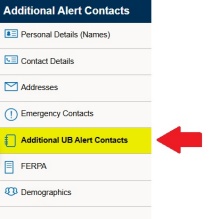
Step 3: Students can add up to two (2) additional alternative phone numbers and two (2) additional alternative email addresses to receive UB Alerts. Fill in the fields with the desired alternative phone numbers and/or emails, then click 'Save.'
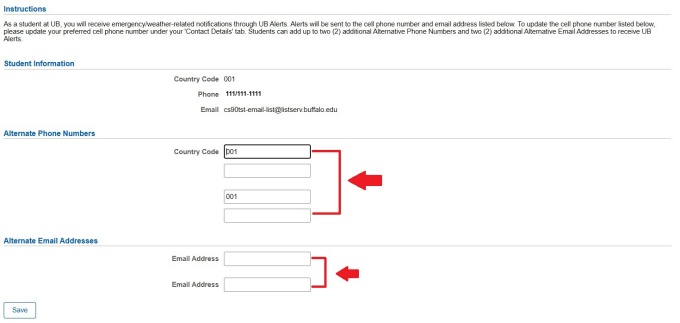
Learn More.
Need Help?
1Capen (North Campus), Buffalo, NY 14260-1631; 1Diefendorf (South Campus)
Phone: 716-645-5698; Fax: 716-645-7762
Email: ubregistrar@buffalo.edu












